This project was inspired by the bookdown package and is an updated version of my Senior Thesis template in the reedtemplates package here. It was originally designed to only work with the Reed College LaTeX template, but has since been adapted to work with many different institutions by many different individuals. Check out the Customizing thesisdown to your institution section below for examples.
Currently, the PDF and gitbook versions are fully-functional. The word and epub versions are developmental, have no templates behind them, and are essentially calls to the appropriate functions in bookdown.
If you are new to working with bookdown/rmarkdown, please read over the documentation available in the gitbook template at https://ismayc.github.io/thesisdown_book.
The current output for the four versions is here:
- PDF (Generating LaTeX file is available here with other files in the book directory.)
- Word
- ePub
- gitbook
Under the hood, the Reed College LaTeX template is used to ensure that documents conform precisely to submission standards. At the same time, composition and formatting can be done using lightweight markdown syntax, and R code and its output can be seamlessly included using rmarkdown.
Customizing thesisdown to your institution
In an ideal world, this package would support a variety of different LaTeX templates from a wide range of institutions and we’d love to get it there at some point. Until that time, realize that this was designed to only work with the Reed College LaTeX template but others have adapted it to work with their institutions. Here are some that have customized it to fit their needs. It is recommended you review how they changed the files by comparing their repositories to this one and then make tweaks to yours as needed. Feel free to file an issue on this repo if you have questions/troubles.
Have you created a thesisdown template for your institution and would like to have it included here? Make a PR similar to the commit done to include jayhawkdown. I’ll review it and merge it in. Let’s keep the list going!
Using thesisdown from Chester’s GitHub
Special thanks to Ben Marwick for helping to add a lot more clarity to the directions below from the README of his spin-off huskydown package.
Using {thesisdown} has some prerequisites which are described below. To compile PDF documents using R, you are going to need to have LaTeX installed. By far the easiest way to install LaTeX on any platform is with the tinytex R package:
install.packages(c('tinytex', 'rmarkdown'))
tinytex::install_tinytex()
# after restarting RStudio, confirm that you have LaTeX with
tinytex:::is_tinytex()You may need to install a few extra LaTeX packages on your first attempt to knit as well. Here is one such example of how to do so:
tinytex::tlmgr_install("babel-portuges")To use {thesisdown} from RStudio:
Ensure that you have already installed LaTeX and the fonts described above, and are using the latest version of RStudio. You can use
thesisdownwithout RStudio. For example, you can write the Rmd files in your favorite text editor (e.g. Atom, Notepad++). But RStudio is probably the easiest tool for writing both R code and text in your thesis. It also provides a nice way to build your thesis while editing. We’ll proceed assuming that you have decided to use the RStudio workflow.-
Install the {bookdown} and {thesisdown} packages. Note that {thesisdown} is not available on CRAN at the moment and that’s why
install.packages("thesisdown")won’t work. Useremotes::install_github()as shown below instead to install the package.if (!require("remotes")) install.packages("remotes", repos = "https://cran.rstudio.org") remotes::install_github("rstudio/bookdown") remotes::install_github("ismayc/thesisdown")
Note that you may need to restart RStudio at this point for the following dialog to show up.
- Get started with the {thesisdown} template. There are two options for doing so.
-
3a) RECOMMENDED Create a new RStudio project with a {thesisdown} template.
In RStudio, click on File > New Project > New Directory. Then select Thesis Project using thesisdown from the dropdown that will look something like the image below. You’ll see the graduation cap as the icon on the left for the appropriate project type.
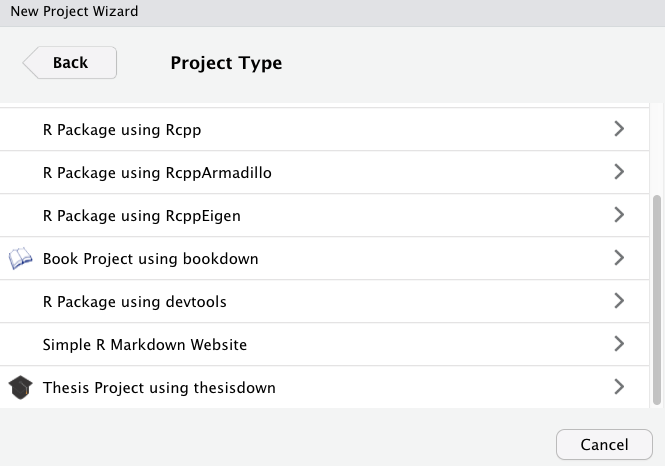
Next, give your project a name and specify where you’d like the files to appear. In the screenshot below, the project name is
my_thesisand it will appear as a new folder on my Desktop.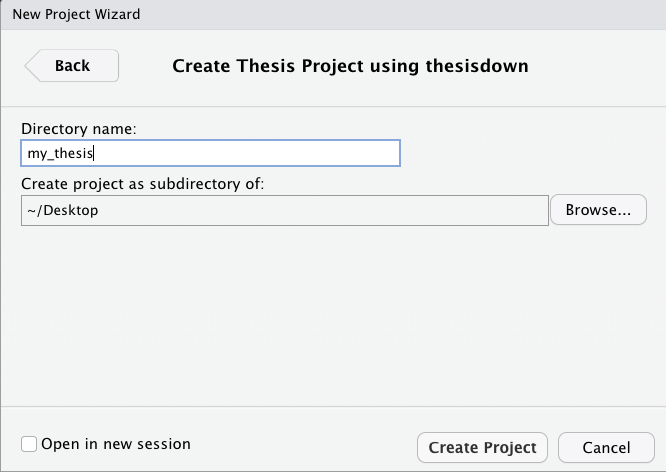
If you got this far, skip over step 3b which is the older version of getting the template. It might force you to change some of the directories to get knitting to work and has some other limitations as well. That’s why step 3a is recommended.
-
3b) Use the New R Markdown dialog to select Thesis:
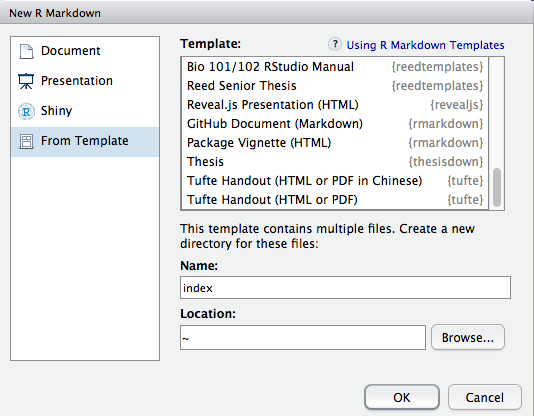
Note that this will currently only Knit if you name the directory
indexas shown above. This guarantees thatindex.htmlis generated correctly for the Gitbook version of the thesis.
- After choosing which type of output you’d like in the YAML at the top of
index.Rmd, Knit theindex.Rmdfile to get the book in PDF or HTML formats.
Day-to-day writing of your thesis
You need to edit the individual chapter R Markdown files to write your thesis. It’s recommended that you version control your thesis using GitHub if possible. RStudio can also easily sync up with GitHub to make the process easier. While writing, you should git commit your work frequently, after every major activity on your thesis. For example, every few paragraphs or section of text, and after major step of analysis development. You should git push at the end of each work session before you leave your computer or change tasks. For a gentle, novice-friendly guide to getting starting with using Git with R and RStudio, see https://happygitwithr.com/.
Rendering
To render your thesis into a PDF, open index.Rmd in RStudio and then click the “knit” button. To change the output formats between PDF, gitbook and Word, look at the output: field in index.Rmd and comment-out the formats you don’t want.
The PDF file of your thesis will be deposited in the _book/ directory, by default.
Components
The following components are ones you should edit to customize your thesis:
_bookdown.yml
This is the main configuration file for your thesis. You can change the name of your outputted file here for your thesis and other options about your thesis here.
index.Rmd
This file contains all the meta information that goes at the beginning of your document. You’ll need to edit the top portion of this file (the YAML) to put your name on the first page, the title of your thesis, etc. Note that you need to have at least one chapter start in the index.Rmd file for the build to work. For the template, this is done with # Introduction in the example from the template.
01-chap1.Rmd, 02-chap2.Rmd, etc.
These are the Rmd files for each chapter in your dissertation. Write your thesis in these. If you’re writing in RStudio, you may find the wordcount addin useful for getting word counts and readability statistics in R Markdown documents.
bib/
Store your bibliography (as bibtex files) here. We recommend using the citr addin and Zotero to efficiently manage and insert citations.
csl/
Specific style files for bibliographies should be stored here. A good source for citation styles is https://github.com/citation-style-language/styles#readme.
figure/ and data/
Store your figures and data here and reference them in your R Markdown files. See the bookdown book for details on cross-referencing items using R Markdown.
